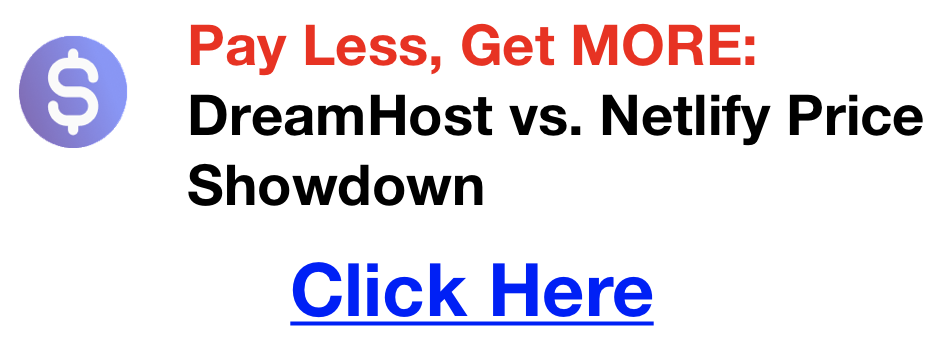Your Guide to Netlify CMS
Static site generators like Gatsby, Hugo, and Next.js are incredibly powerful, offering speed, security, and developer-friendly workflows. However, managing content can be a bit challenging for non-technical team members. Netlify CMS bridges this gap, providing a user-friendly interface for your website’s content, all powered by the convenience of Git. This means that even if you’re not a developer, you can confidently manage and update your website’s content.
Key Features and Benefits of Netlify CMS
- Intuitive Editing Interface: Netlify CMS offers a WYSIWYG (What You See Is What You Get) editor. This allows you to update text, add images, and format your content without touching a line of code.
- Git-Powered Version Control: Every change you make in Netlify CMS is saved as a commit in your Git repository. This means you have a full history of edits, can easily revert to older versions, and collaborate seamlessly with your team.
- Customizable Content Types: Whether you need a blog, product page, documentation, or something else entirely, Netlify CMS lets you define your content structures with flexible fields.
- Integrated Media Management: Upload images and other media directly within Netlify CMS. They’ll be stored right alongside your content, streamlining your workflow.
Why Choose Netlify CMS
Click here for a guide on hosting web apps with Netlify
- Ideal for Teams: Netlify CMS allows developers to set up the structure, while content editors and marketers can confidently manage the day-to-day updates, all within a single, version-controlled workflow. This approach ensures that everyone is on the same page, leading to more efficient and streamlined operations.The Power of Static Sites: You get the performance, security, and scalability advantages of a static site while easily managing your content.
Open-Source Advantage: Netlify CMS is built on open-source technology. This means a strong community, the freedom to customize, and the continuous evolution of its features. As a developer, this gives you the power to tailor the CMS to your specific needs, making your job easier and more enjoyable.Getting Started with Netlify CMS
- Prerequisites: You’ll need a static site project with a Git repository and a free account on a hosting platform like Netlify (or a similar platform that supports Netlify CMS).
- Basic Configuration: At the heart of Netlify CMS is a config.yml file. You’ll define your content types and customize the editing interface here.
- Content Creation Walkthrough: Let’s imagine you’re creating a blog post. You’d log into Netlify CMS, navigate to your “Blog Posts” collection, and start writing!
- Resources: The official Netlify CMS documentation is your best friend for detailed setup guides and in-depth explanations. https://www.netlifycms.org/docs/intro/
Advanced Concepts & Considerations
- Workflows: You can set up editorial workflows within Netlify CMS, requiring review and approval before content goes live – perfect for teams with multiple contributors.
- Custom Previews & Widgets: Tailor the Netlify CMS experience with custom previews that match your website’s look and create specialized input widgets for unique content needs.
- Performance Considerations: Adding a CMS layer has the potential to slightly increase build times for your static site. There are optimizations and strategies to address this.
Is Netlify CMS the Right Fit?
- Ideal Use Cases: Netlify CMS shines for a variety of content-driven websites. It’s a perfect fit for blogs, where editors can easily publish new posts or product-focused sites, allowing them to manage product descriptions, specifications, and images. Netlify CMS empowers teams to collaboratively build and maintain knowledge bases or user guides for documentation portals. Similarly, it can streamline content management for membership websites, event calendars, or any situation where you need to regularly update content on a static site.
Conclusion
If you’re building static websites and want a way to empower your content creators while maintaining the benefits of a Git-based workflow, Netlify CMS is absolutely worth exploring. Start experimenting and discover how it can transform your content management process!